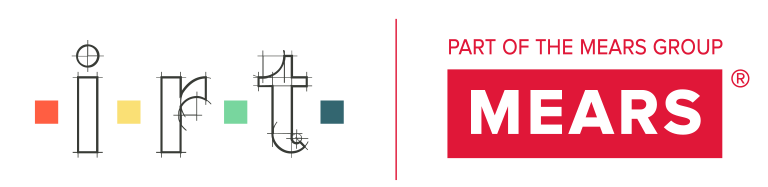Address
Unit F, Prospect Business Centre, Dundee, DD2 1TY
Work Hours
Monday to Friday: 08:30 - 17:00
Sat-Sun Closed.
Address
Unit F, Prospect Business Centre, Dundee, DD2 1TY
Work Hours
Monday to Friday: 08:30 - 17:00
Sat-Sun Closed.
Getting your data is the first step, you can either complete our input template or supply the data as a csv or xlsx file format. Ideally you will have most of what you need in your current asset management software or on spreadsheets.
Once received, we will begin cleansing and normalising the information. This stage includes using standardised naming conventions for property elements. i.e. you may call a Semi Detached property a ‘Semi D’ or ‘Semi’ – our process changes these to a more universal naming convention more in line with SAP methodologies.
At this stage we will also match your property information to the open EPC database* to retrieve any missing information, where no EPC exists we will then look at +/- 2 properties at the same address and clone the data and if this fails we will back fill the data using assumptions from our templates which are based on Archetype and Age.
We may have some questions for you at this point if we have conflicting information. Generally speaking, we will assume the supplied data from yourself as the primary data source and will then fill information around this mased on EPC and Template data.
* Contains public sector information licensed under the Open Government Licence v3.0.
Once we upload your data DREam a new SAP2012 calculation will take place bringing the data more in line with current methodologies. This final data output is then compared to the original data and previously recorded SAP values.
Where differences are noted any assumptions and data differences between data sets will be highlighted and adjusted accordingly. We may ask for clarification on some of the data points for properties.
At this point we will ask you to create your DREam account and will link the data to your account.
We will now calculate the final data integrity of the properties and highlight any with high assumptions or variations to data provided. At this point we will ask for a meeting to review the information and make any changes required. This isn’t the only opportunity for this, we can adjust/update property information at any time as more information becomes available.
At this stage we will ask you to accept data sharing with us to give you access to Reports. (you may require a PowerBI pro license)
Now that the data is in good shape we will arrange an online training session with your team to take them through the system. You can have as many people as you like on this session but can also request more later on if team members leave or new members are brought on.